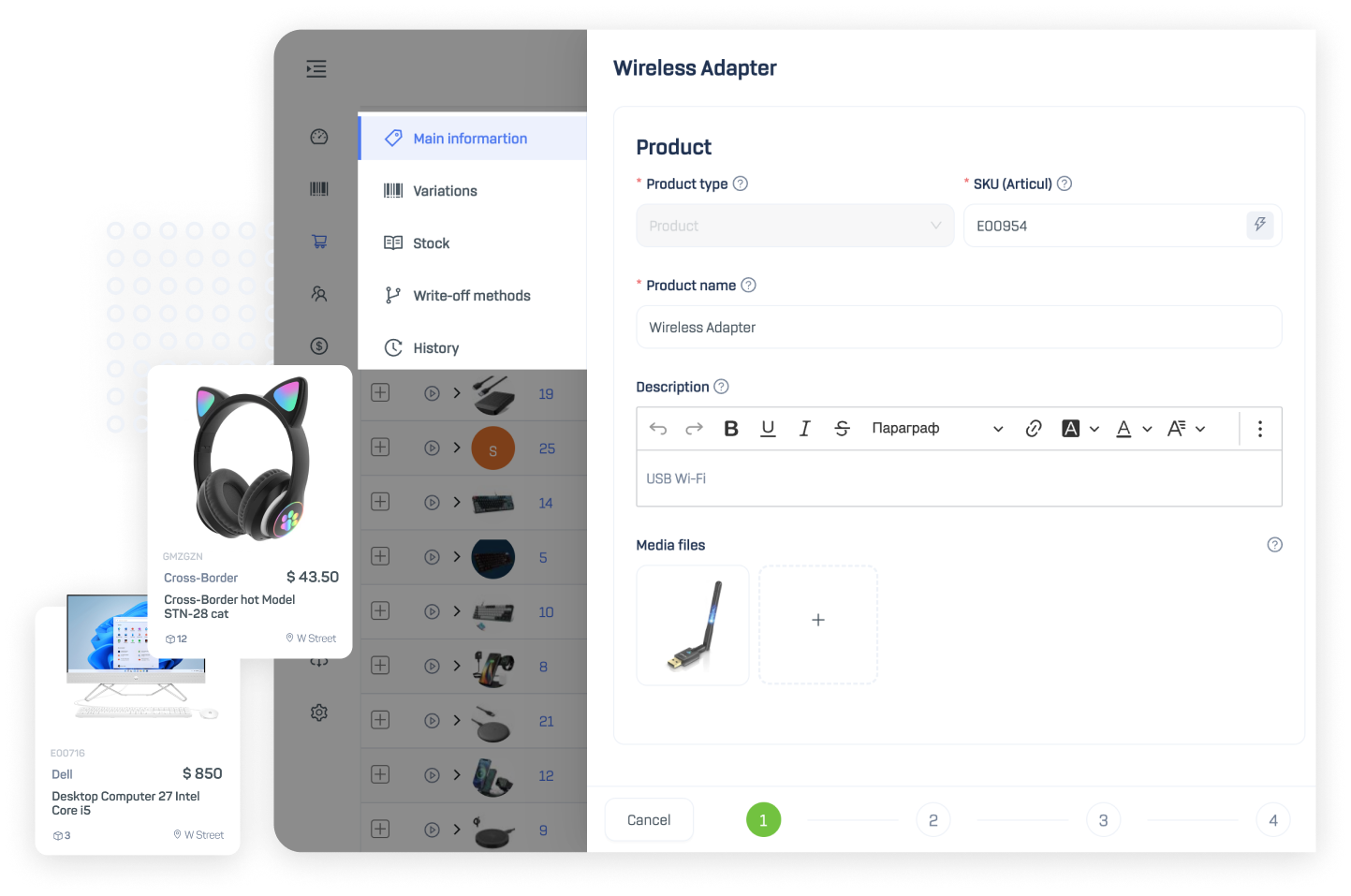Manual Entry

Excel Upload

Selection from Database

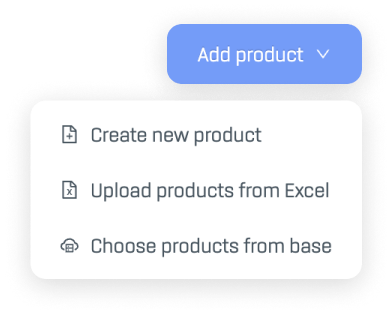

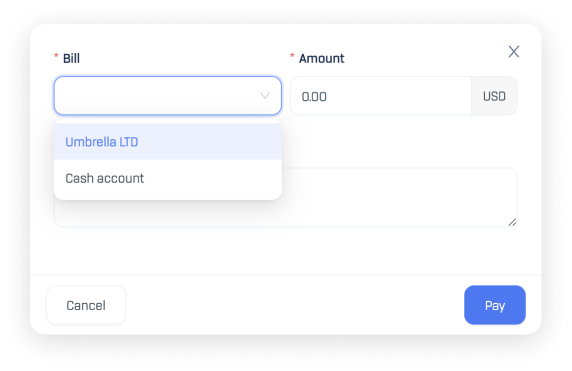
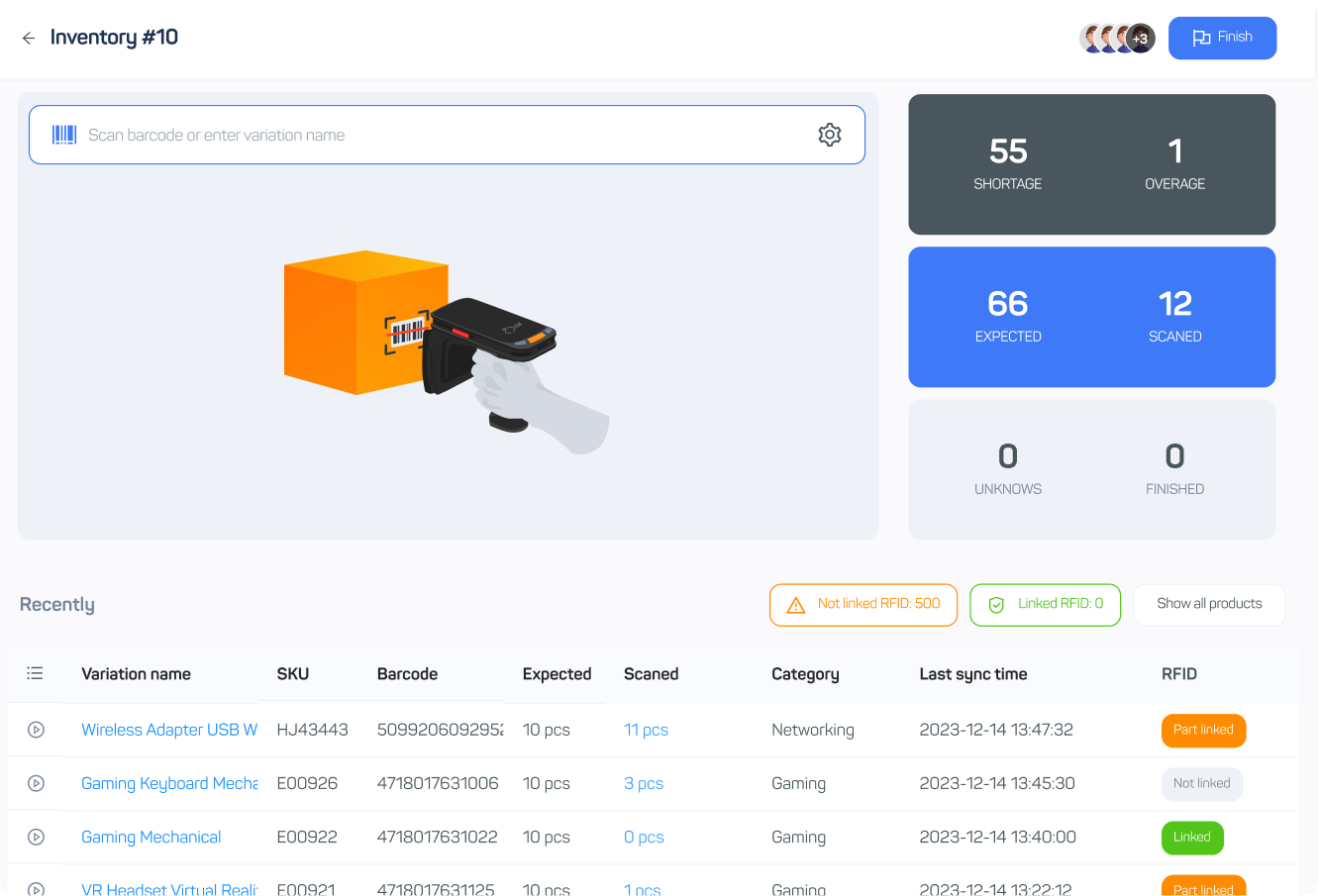
Inventory Management
Track inventory levels from all locations in one place
In one interface, you can: change product information, carry out withdrawals or additional receipts of goods, double-click to upload product images. You can also print product labels or download inventory in Excel format. The product card will have access to the entire history of changes in the quantity of goods.
Ingredients are important for the technical card. They are automatically withdrawn when selling or producing goods.
Does your business provide services that can be measured in hours, minutes, or as a percentage of the check amount? Now you can easily create and sell these services both offline and online.
The technical card plays a key role for enterprises involved in the production of goods, such as perfumery, furniture manufacturing, floristry, and other similar industries.
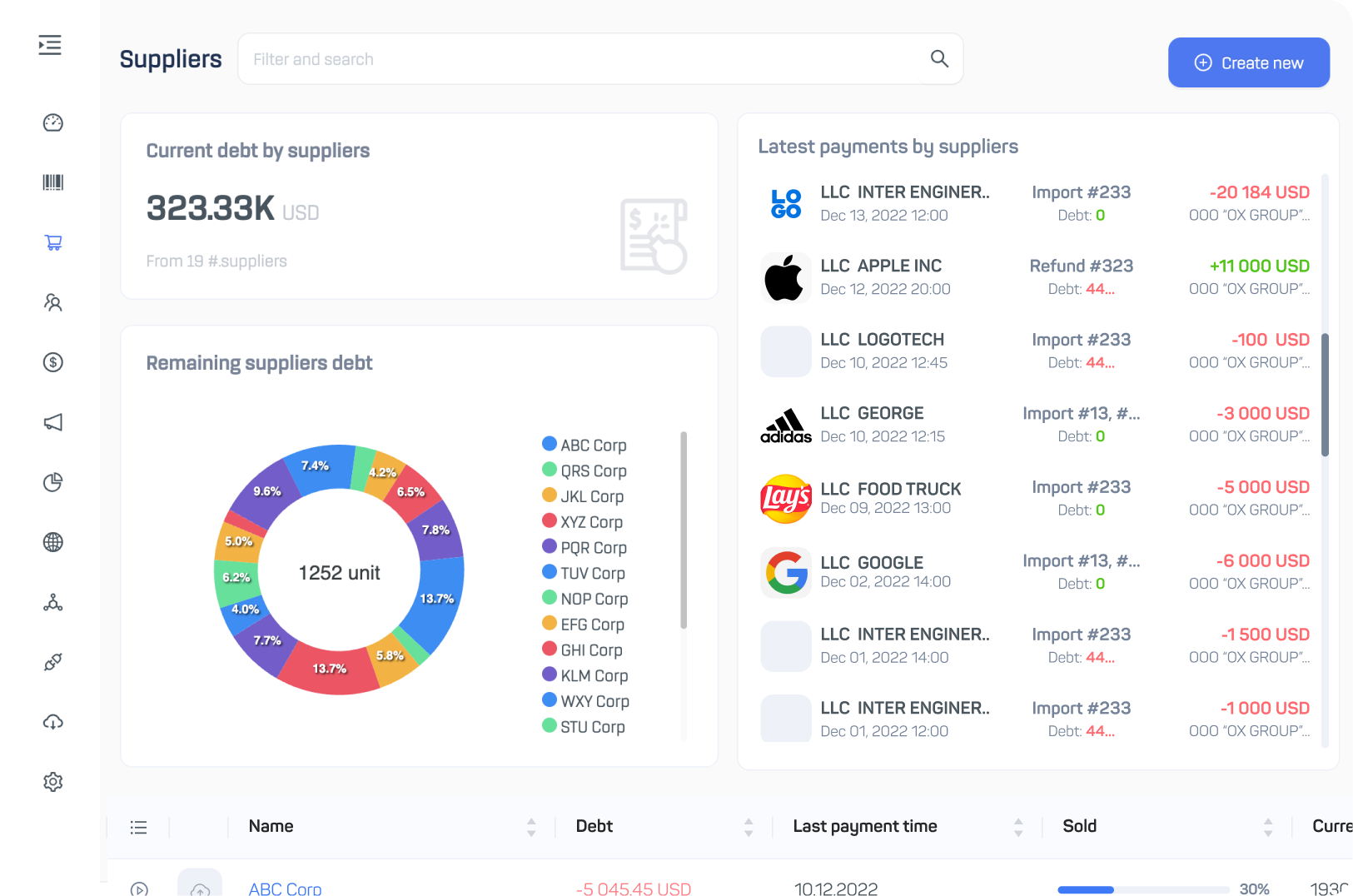
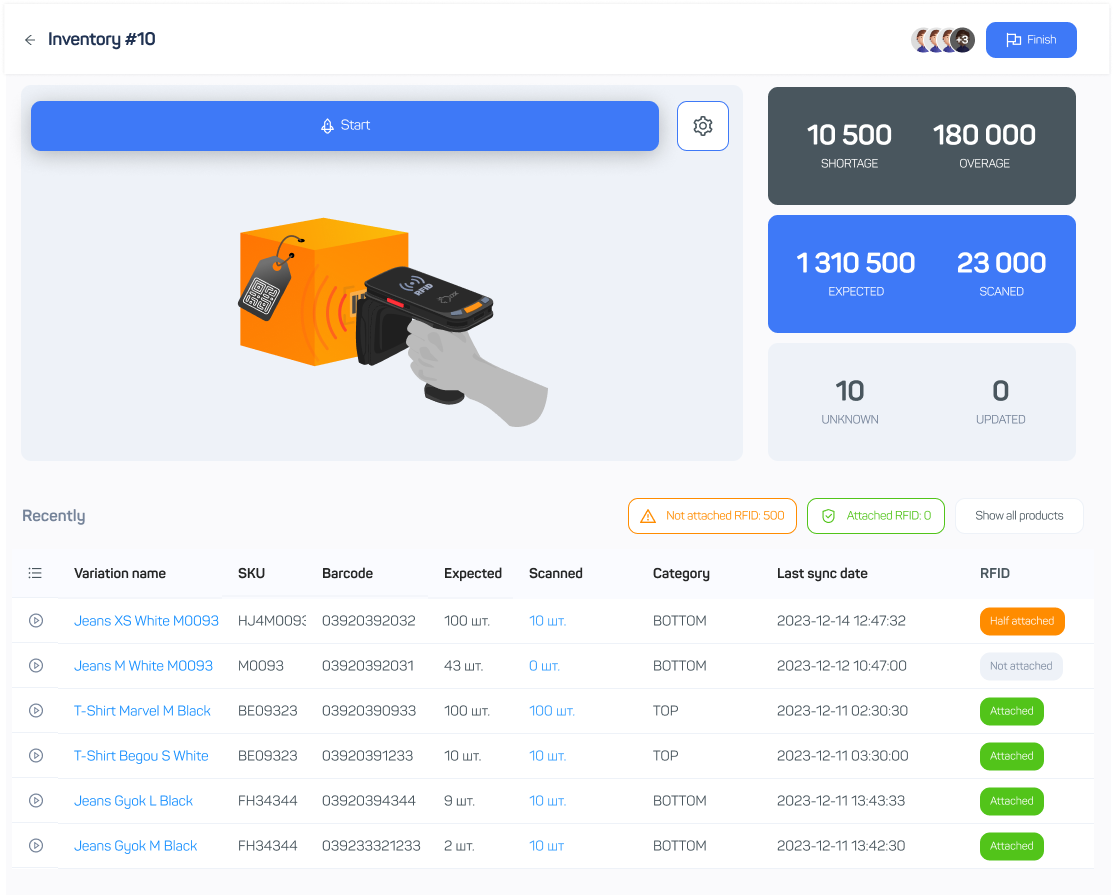
 Transfer Order
Transfer OrderYou can grant access to your employees to view the warehouse status and create orders for the transfer of goods. After placing an order, the warehouse manager will receive a notification of a new request via SMS, email, or Telegram bot.
 Sending for Transfer
Sending for TransferThe warehouse manager can arrange the transfer of goods using a barcode scanner or manual data entry. When using RFID technology, scanning can be done in one motion. Then a waybill is generated, which can be printed or downloaded.
 Receiving Transfers
Receiving TransfersIf it is necessary to match the transferred goods with the actual inventory, goods can be received using a barcode scanner, manual entry, or RFID scanner. At the end of the process, only the actually scanned products will be counted in the location's inventory.
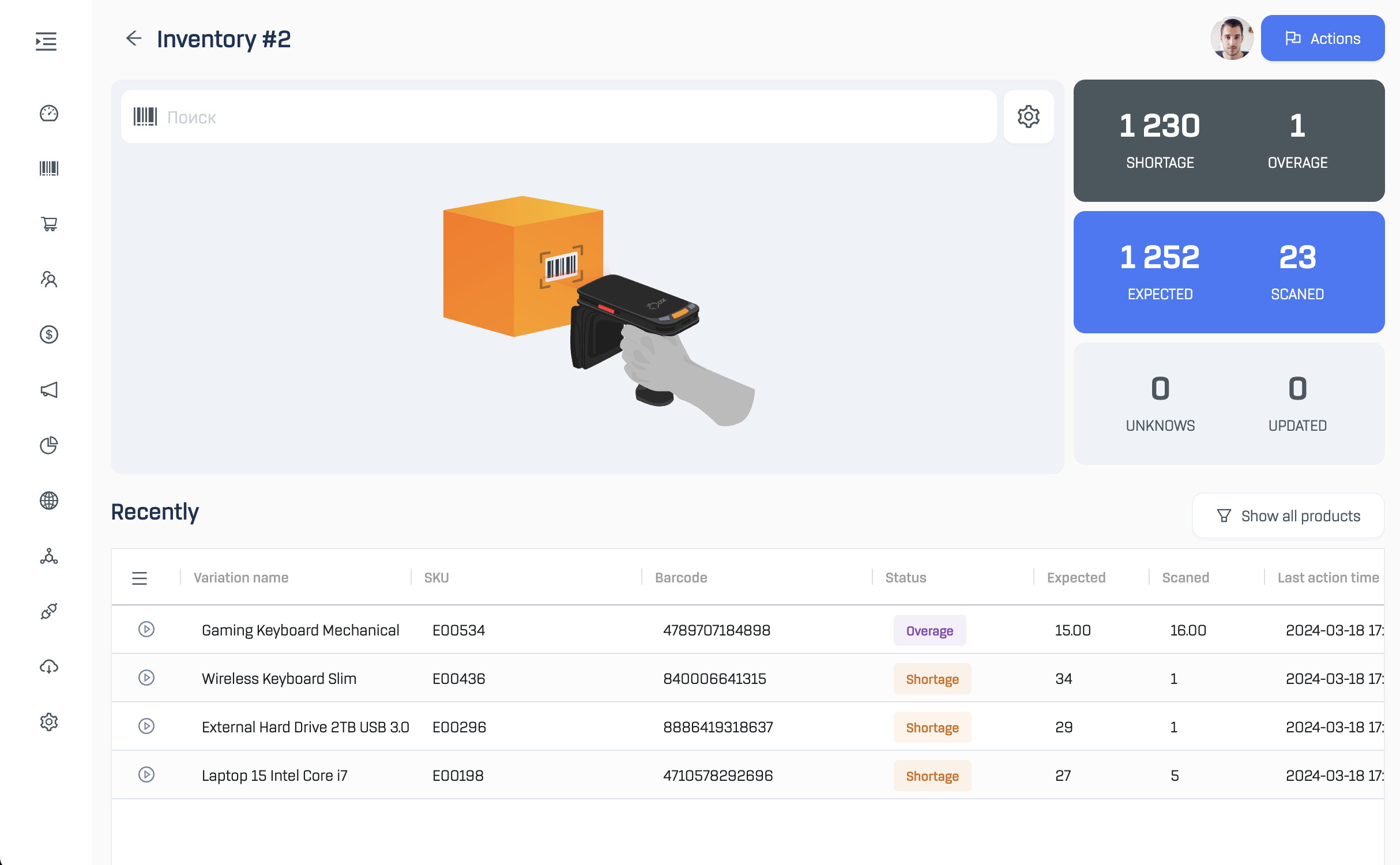
Product Revaluation
Want to change the selling price?
Use the product revaluation feature where you can set a new price by changing the rate or markup. You can also upload an Excel file with barcodes and new selling prices. Revaluation can be done at all locations or only selected ones. If you need to change the price of only a few products, simply find the product in the Product List section and double-click to change the selling price.
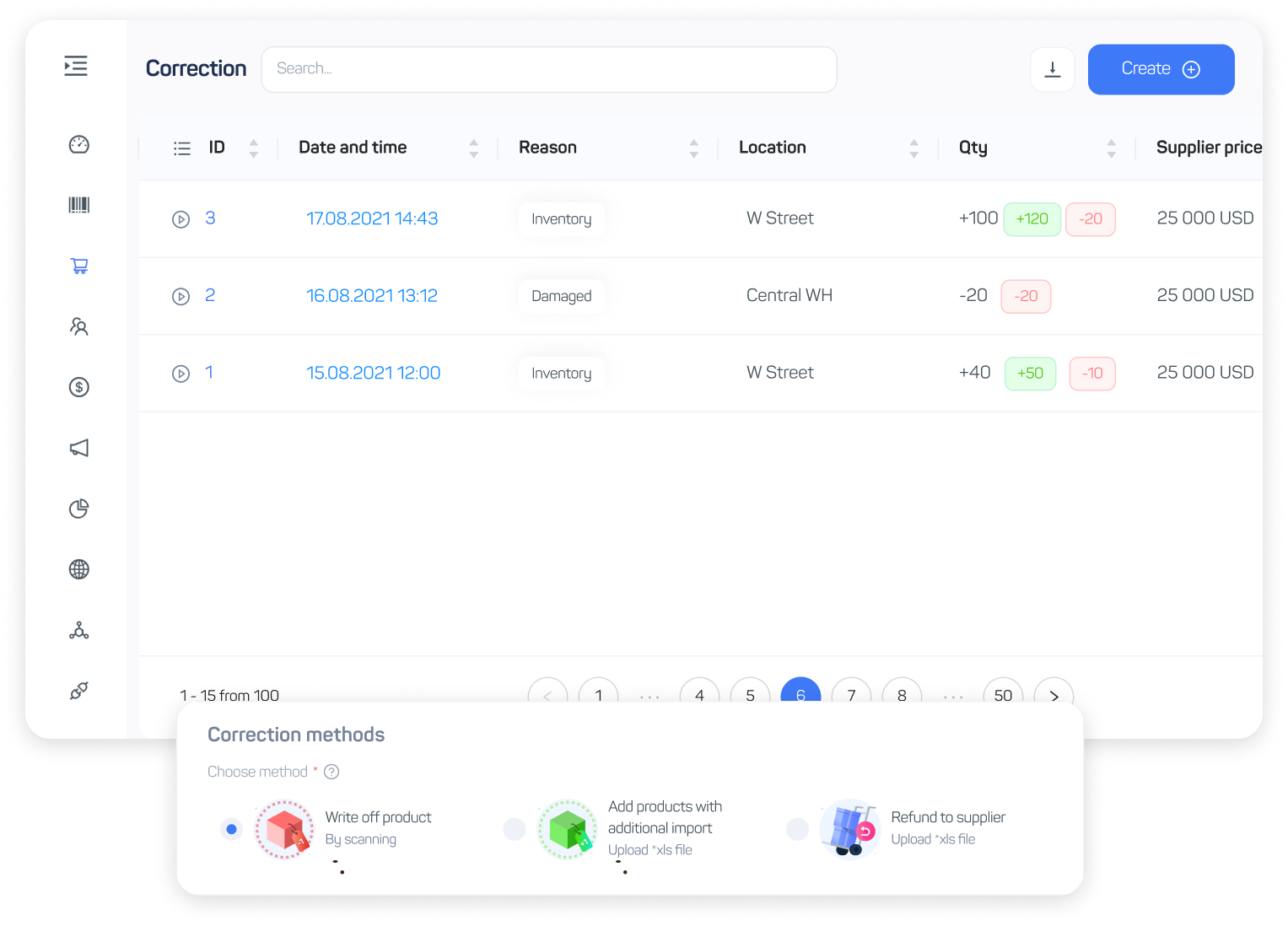

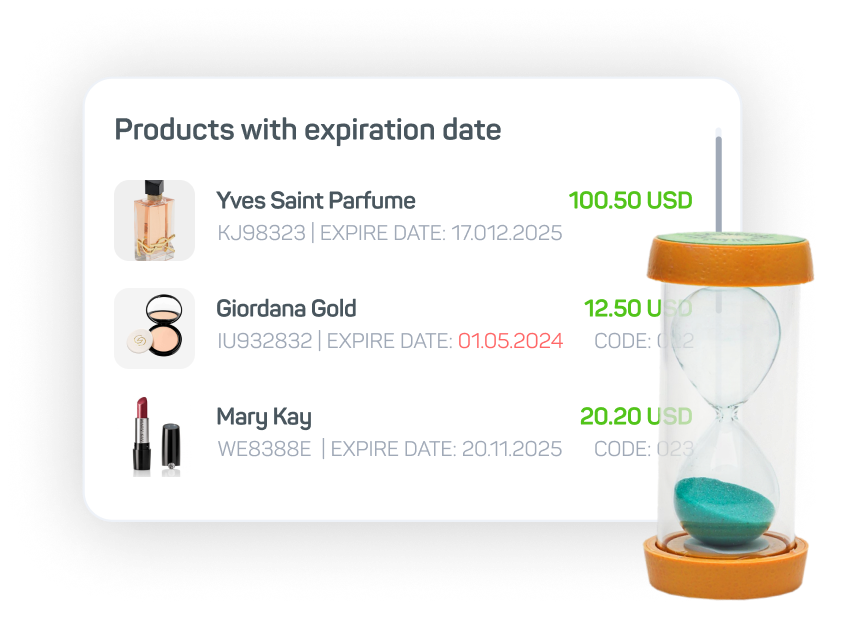
Still have questions?
You can contact a manager using the online consultant or send an email info@oxapp.io.